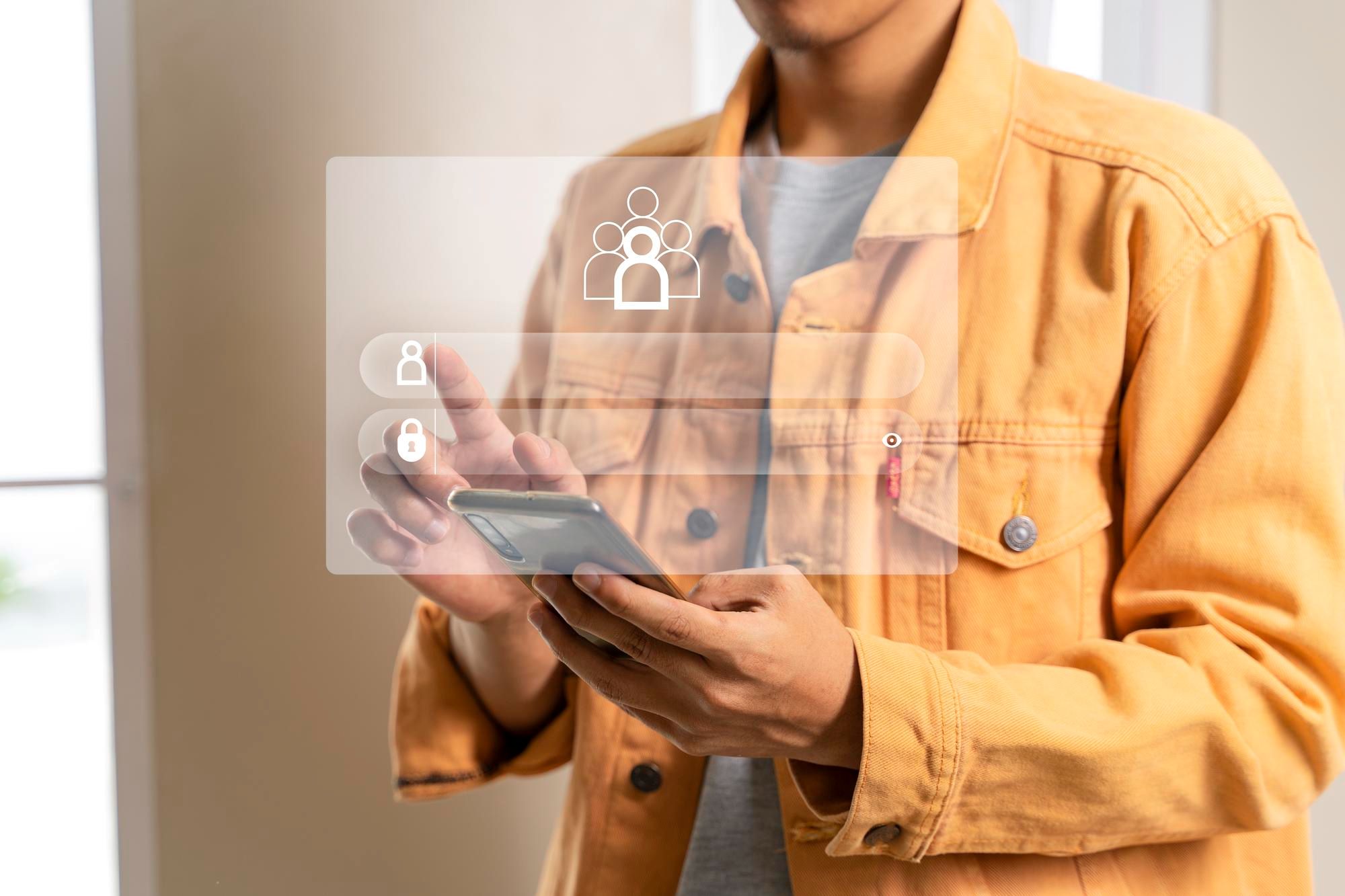In today’s digital world, privacy and security are top priorities, especially when it comes to using communication apps like Telegram. While Telegram is known for its security features, verifying your account is one of the essential steps when setting up a new account or protecting your existing one. If you’re looking to keep your personal phone number private or need an extra layer of security, getting an online number for Telegram verification might be the perfect solution.
Why Use an Online Number for Telegram Verification?
Before diving into how to get an online number for Telegram verification, it’s important to understand the reasons why you might want to use one. Online numbers offer a range of benefits that can make your experience with Telegram safer, more efficient, and more flexible.
One of the primary reasons for using an online number is privacy protection. In a world where personal information is often shared across multiple platforms, keeping your phone number private is crucial. By using an online number, you can keep your real contact details hidden while still being able to enjoy all the features of Telegram. This allows you to communicate freely on the platform without the worry of your personal number being exposed to strangers or potential spammers.
Another great advantage of using an online number is the ability to manage multiple Telegram accounts. If you run a business or simply want to keep your personal life separate from your professional one, an online number makes it easy to create and verify multiple accounts. This way, you can maintain distinct profiles without the hassle of using your main phone number for each one. It’s a convenient solution for anyone looking to balance different roles or identities on the same platform.
In addition to managing multiple accounts, avoiding spam is another reason why online numbers are a smart choice. Since many online number services offer temporary or disposable numbers, they are an excellent way to avoid receiving unwanted calls or messages. If you’re worried about getting bombarded by marketers or scammers, using an online number can minimize the chances of your phone number being sold or shared across the internet.
How to Get an Online Number for Telegram Verification: A Step-by-Step Guide
| Step | Service Provider | Account Creation Process | Features to Consider | Duration and Cost |
| Choose a Service Provider | TextNow | Visit the website or download the app, sign up with an email, and select a free number. | Free, easy to use, available in multiple countries, ideal for short-term. | Free (basic features), or paid for premium features. |
| Google Voice | Sign in with your Google account, visit the Google Voice website, choose a virtual number, and verify using your phone. | Reliable for long-term use, works well for international numbers, integrates with Google services. | Free for US and Canada; additional charges for international calls. | |
| Burner | Install the Burner app, sign up, and select a temporary number for short-term use. | Great for one-time or disposable numbers, option to change numbers easily. | Paid plans, pricing depends on duration and number of numbers. | |
| Receive SMS Online | Go to the website, pick a country and number, and instantly start using it for free. | Instant access, no registration required, useful for temporary needs. | Free service, but numbers are short-lived and may be recycled. | |
| Twilio | Sign up, choose a number from their list, and use their API for advanced verification processes. | Best for businesses, allows for a variety of numbers and integrations. | Paid service, charges based on usage, with flexible pricing options. | |
| Create an Account with Your Chosen Provider | TextNow | Sign up with your email address, choose from a list of available numbers, and follow simple steps to set it up. | Quick registration, no phone verification needed for basic use. | Free option for basic services, paid options for extended features. |
| Google Voice | Sign in with Google, pick a virtual number, and verify using your existing phone number. | Reliable, secure, and integrates well with other Google products. | Free for users in the US and Canada; international calls incur charges. | |
| Burner | Download the Burner app, create an account, and receive a temporary number for one-time use. | Fast registration, suitable for disposable and temporary uses. | Paid service with flexible pricing plans, based on usage. | |
| Receive SMS Online | Select the country and number from the website, start using it instantly for Telegram verification. | No registration required, fast, disposable, and free. | Free, but the number lasts only for a short period. | |
| Twilio | Create an account on Twilio, pick a number, and integrate the API for seamless verification. | Excellent for businesses or high-volume uses, offers a wide selection of numbers. | Paid service, with charges based on usage, scalability. | |
| Use the Online Number for Telegram Verification | All Providers | Download Telegram from the App Store or Google Play Store and open the app to start. | Easy to install and available on both Android and iOS. | Free to download. |
| All Providers | Sign up or log into Telegram, input the online number when prompted. | Simple and quick process for setting up an account. | Free to sign up. | |
| All Providers | Telegram sends a verification code to your online number via SMS or voice call. | Efficient and secure verification method, instant code delivery. | Free verification. | |
| All Providers | Enter the received verification code into the Telegram app to complete the process. | Quick and hassle-free verification without needing a personal phone number. | Free verification process. | |
| All Providers | Congratulations, your online number is now verified for Telegram use! | Enjoy Telegram anonymously, with no personal number linked. | Instant setup and verification. |
Pros and Cons of Using an Online Number for Telegram Verification
- Pros:
- Enhanced Privacy: By using an online number, you can keep your personal phone number private, reducing the risk of it being linked to your Telegram account. This ensures your personal contact details remain secure and anonymous.
- Multiple Account Management: Online numbers make it easier to create and manage several Telegram accounts. Whether for business purposes or different personal profiles, you can easily verify each account with a different online number.
- No Extra Hardware Needed: With an online number, there’s no need to buy a physical SIM card. All the services are cloud-based, making it convenient and hassle-free.
- Cost-Effective: Many online number services are either free or come at a very low cost, making them an affordable alternative to purchasing additional SIM cards or phone lines for verification.
- Cons:
- Temporary Number Risks: Some online number services provide temporary numbers, meaning you might lose access to the number after a short period. This could be a problem if you need long-term access to the number for future verification.
- Limited Features: Free services often come with limitations. These might include a smaller pool of available numbers, limitations on the number of accounts you can verify, or even intrusive ads that disrupt the experience.
- Not Always Reliable: Not all online number services are reliable. Some may have issues receiving SMS messages or calls from certain regions or providers, potentially causing delays or failures in the verification process.
Top Online Number Providers for Telegram Verification
When it comes to getting an online number for Telegram verification, several providers stand out due to their reliability and ease of use. One of the most popular options is Google Voice, which is free and available in the U.S. and Canada. It allows users to receive both texts and calls, making it an excellent choice for long-term use. However, its availability is limited to these two countries, which may be a drawback for some users outside of North America.
Another good option is TextNow, which offers free virtual numbers through its app for iOS and Android devices. TextNow works well with most services, including Telegram, and provides reliable calling and texting features. The only downside is the ads that may pop up while using the service, which could be disruptive for users who prefer an ad-free experience.
If you’re in need of a temporary number, Burner might be the perfect choice. It specializes in providing disposable numbers for short-term use, making it ideal for quick verifications. Burner’s numbers can be deleted once they are no longer needed, which is a convenient feature. However, for long-term use, Burner requires a paid subscription, making it less affordable for users who need a number for an extended period.
Lastly, Receive SMS Online offers a free service that allows users to access shared numbers for receiving verification codes. While it’s quick and easy to use, there are some security concerns since the numbers are shared with others. This makes it less secure than other options, but it is a viable solution for those who only need the number temporarily and don’t mind the trade-off in privacy.
Things to Consider Before Using an Online Number
| Consideration | Details | Potential Issues | Solutions | Provider Suggestions |
| Security Risks | Some online numbers are public, meaning that others may have access to your verification codes. | Risk of third-party access to sensitive information. | Choose providers with strong security measures like encryption. | Google Voice, Burner |
| Long-Term Access | If you need the same number for an extended period, ensure the provider offers long-term use. | Temporary numbers may expire or become inactive. | Opt for services that provide a persistent or long-term number. | Google Voice, TextNow |
| SMS Delivery Issues | Certain online numbers might have trouble receiving SMS from specific countries or providers. | Delayed or undelivered verification codes from some regions. | Choose a provider known for global SMS compatibility. | Google Voice, TextNow |
| Telegram’s Terms of Service | Telegram may block virtual numbers from certain providers or services. | Account suspension or inability to verify using virtual numbers. | Read and adhere to Telegram’s guidelines on verification. | Google Voice, Burner, Receive SMS Online |
Important Factors to Keep in Mind When Using an Online Number for Telegram Verification
Using an online number for Telegram verification can be an excellent solution for those seeking privacy or managing multiple accounts. However, before going ahead with this option, there are some essential factors to consider to ensure a smooth and secure experience.
- Provider Reputation The reputation of the provider plays a crucial role in ensuring that the service is both reliable and secure. Look for well-established providers with positive reviews and a track record of providing high-quality services. A trusted provider is less likely to have security issues and can offer better customer support if needed.
- Privacy and Anonymity When choosing an online number, it’s important to prioritize privacy. Some services might store your data or allow your number to be accessed by other users. Always check the privacy policy of the provider to ensure your information remains secure. Consider using services that offer features like encryption to further safeguard your personal data.
- International Compatibility If you’re in a different country than where the provider operates, ensure the online number can receive SMS from international numbers. Some services may have restrictions on certain countries or providers, which could prevent you from receiving your Telegram verification code.
- Number Longevity Depending on your needs, you may want a temporary or permanent number. Some online services provide numbers that are disposable and expire after a short period, while others offer more permanent solutions. Choose a service based on how long you intend to use the number for verification and ensure it suits your long-term needs if necessary.
- Service Limitations Free online number services often come with limitations, such as fewer available numbers, ads, or limited access to features. If you require more flexibility and additional features, consider opting for a paid service that can meet your specific requirements.